Find Gmail account creation date
Follow the steps given below to do the same:
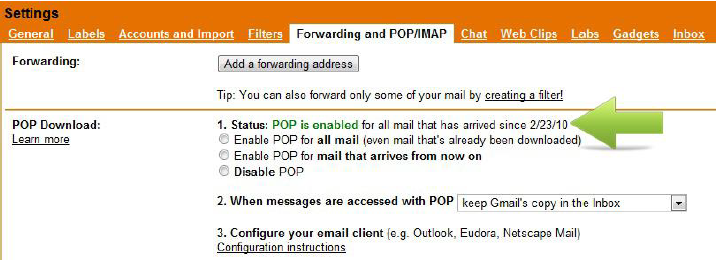
- 1st sign in your gmail account
- Go to Settings -> Forwarding and POP/IMAP and under POP Download Status: POP is enabled for all mail that has arrived since YOUR DATE.
Enable it and click save changes.Reopen it and VOILA,you will see date of your account creation.
This is rarely used but most important in case your gmail is permanently deleted and recovery period is over.
It also helps to recover hacked account ,so you must know it.
Watch the video below to see how to do it.
still if you are facing any problem,comment below,i will tell you solution.Subscribe us and share this news via various social buttons given below



0 comments:
Post a Comment